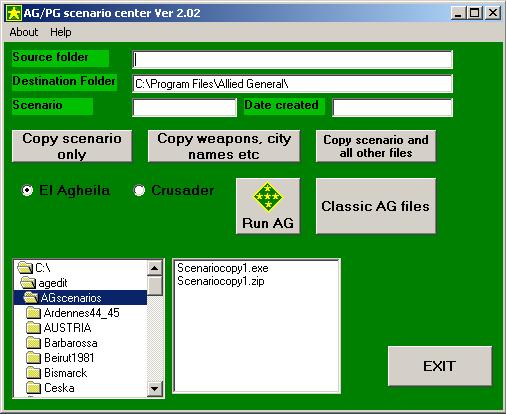
I made a new scenario center to make it easy to change normal scenarios with the custom ones. It changes scenarios, weapons and city names or everything and enables the user to restore the normal ag game by pressing one button. The only necessity is that you have the original allied general in c:\program files\allied general directory!
So, you put this program wherever you like, but as it starts in a directory where it is saved, it's the best idea to save it in a directory where custom scenarios are. When you first run it, it makes copies of panzequp.eqp, tileart.dat, mapnames.str, game002.scn and game003.scn files so they can be restored later. By searching the directories and files in the windows at the bottom you find the desired custom scenario and click it. If it is an overview.txt file, it is opend to read it. If it is a scenario you can replace either El Agheila or Crusader scenario by clicking the button "Copy scenario only". If you want to copy the scenario and weapon etc files then you press the button "Copy scenario and all other files", if you only want to copy the weapon file, you click "Copy weapons, city names etc".
For the ones who would like to have a directory filled with 42 custom scenarios and this program, you can download it here. The scenarios are from different authors, I hope they do not mind. The authors are mentioned in the overview.txt files.
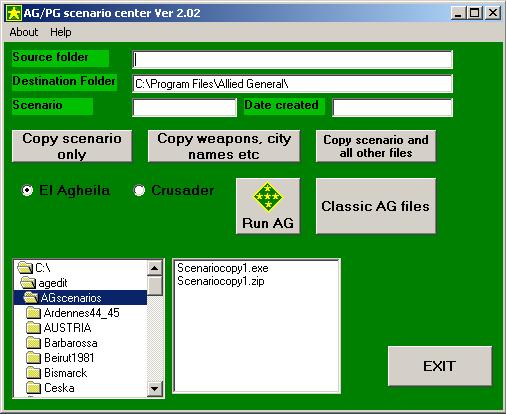
PROCEDURE:
1.Copy complete folders Allied general and Panzer General from your Win98 or
Win95 computer to Program Files folder on drive C: on Win XP computer. Do not
use the installation CD!!!
2.Then copy WING32.DLL file to Windows/System32 folder on WIN XP computer.
3.Find Ag.exe and Pg.exe files in Allied and Panzer general folders of your XP PC. Then RIGHT CLICK (not left!) to the file (Ag.exe or Pg.exe) and select properties. Click the compatibility tab and place a checkmark next to the text labeled "Run this program in compatibility mode". Select Windows 95 as the operating system, repeat it with Pg.exe and that's it!
ENJOY!
WING32.DLL FILE
Andy
Allied general patch by Ray The Ghostbuster who managed to break the code and fixed the so called "prestige bug" that has been appearing playing eml games.
Ray changed an opening sav file of the North Africa Allied general campaign in the way that it could be played by two human players (not like email game, but normal saved game). To download it (only a few kb), just right click the file and choose "Save target as". You download a zip file that contains a saved campaign game. The player that starts the game, simply opens the saved game, make his first turn and then other player plays.
Download AG campaign for human players
About the prestige bug:
Panzer general patch by Ray The Ghostbuster who managed to break the code and
fixed the so called "prestige bug" that has been appearing playing eml games. If
the pretige bug appears (prestige jumps to 65000 or 60000), it is replaced by the prestige
value 0. In order to play correctly both players must use the new version (date
31.12.99). The prestige is partly a fixed value in an eml file and partly it is
calculated during the replay. And here the prestige bug appeared because during the replay
the purchased units were first deducted and then the prestige for the taken objectives and
non objectives added! So, if you had zero prestige, then captured a city (got 40 prestige
points) and after spent the prestige you've got capturing a city, you've caused the bug to
appear! The program during a replay calculated your prestige and when it deducts the
amount you spent it comes to negative number what is not allowed because of how the
variable for the prestige is set. So, it gets mixed up and shows either 65000 or 60000
plus or minus some points that it adds or deducts during the replay. Ray could not repair
the exe file to calculate it correctly (somebody in SSI already tried to do it but
failed), but he added a sentence to replace every prestige value higher then 32000 by 0!
So, if you play the way the prestige bug should appear, it does appear during the
opponent's replay, but when the game opens, it is replaced by 0. So it might happen that
you lose a point or two, but it is still better then that ugly prestige bug! If the
opponent's prestige is above 32000, you can see the opponent's prestige, if lower, you see
only "<<". But even if you see prestige 59960 it does not necessary mean
he is using the wrong patch and cheating with prestige as this amount is then replaced by
0 when he opens his move. But if it shows 59100 or something like that (60000 - more then
he got capturing the cities and airfields), it means he uses the wrong patch and has used
too much prestige. So, watch out for a bunch of new tigers!